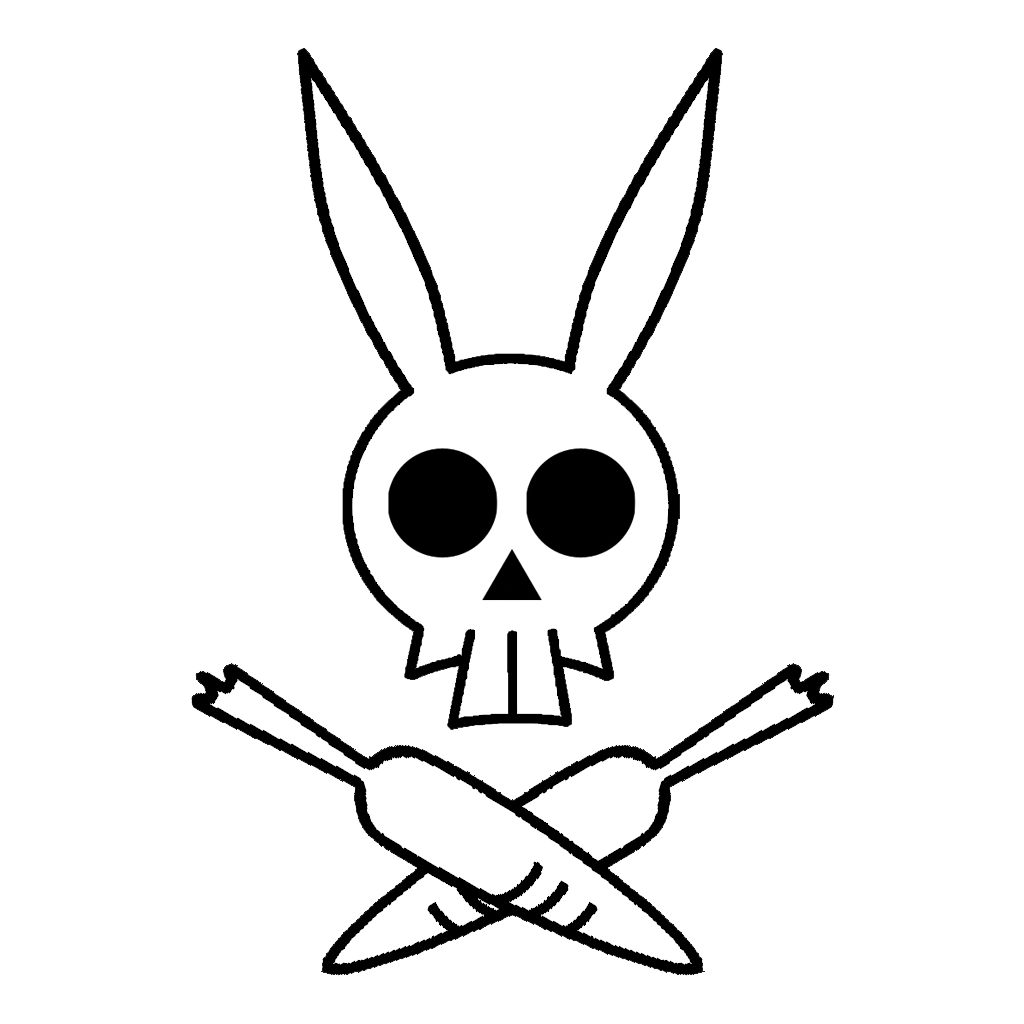
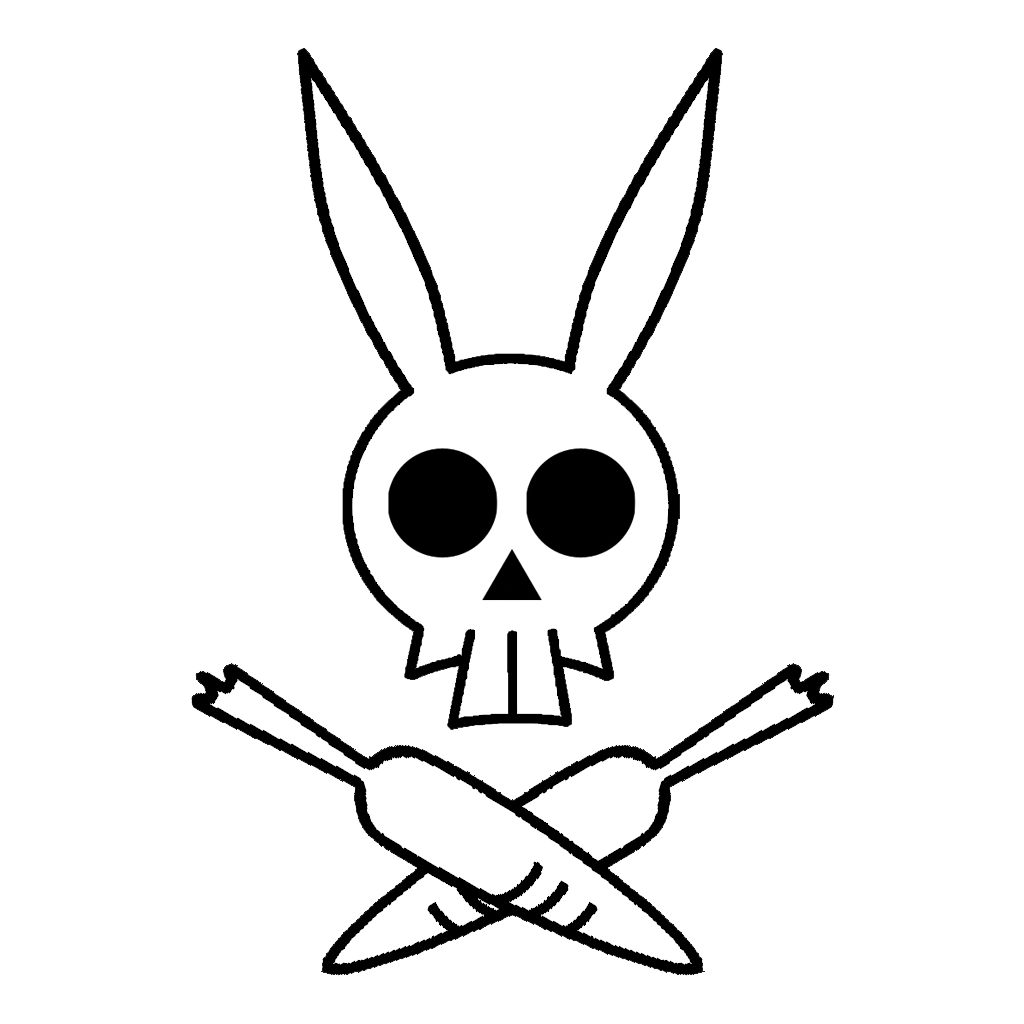
I been spending more time in Linux lately. Nobara Project to be exact (largely because it's more push button and I'm lazy). Mostly I just seeing how feasible it is and how convenient it can remain compared ot windows. While it's not 100% it is very useable and surprisingly intuitive on a number of things.
Now while a number of things were intuitive, biggest culture shock is when you decide to rummage for files.
I've been using windows since windows 95. I know if I want to rummage for the folder for a program I'm likely going to poke around c:\Program Files. Or I might be pocking around c:\users\<name> for the appdata folder or something.
So where do you look in linux?
Well, for starters. Standard way of rolling with linux is to have the folders where the stuff installed write protected, so things can easily tamper with executables without elevated privileges.
System settings are stored in /etc/ but you probably want your program settings. And all those are in hidden folders in your home folder, directories with a . in the front autohide. So to see all that press ctrl+h to show hidden folders.
And now you know why random windows programs kept putting files in your user folder in windows with a . in front of them. It was just mirroring behavior from Linux.
If you are still curious where programs install to. Either /opt/ or /usr/local/bin/ I think at least.
Another thing to watch out for is file names are caps sensitive.
It's actually a standardized layout: Filesystem Hierarchy Standard.
Lot of things in linux use Snap and Flatpak and that kinda stash stuff elsewhere. But that's a different can of worms.